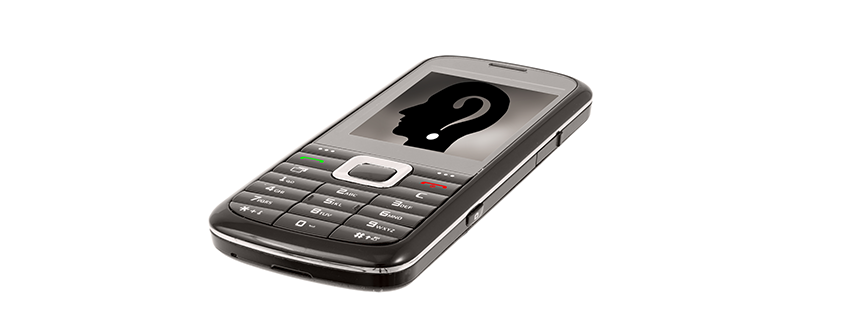KeepCalling allows customers to set their Caller ID
KeepCalling has recently made it possible for its customers to set their Caller ID when calling from the smartphone app available for Android and iOS. KeepCalling app can be downloaded for free from the App Store and Google Play. By implementing this new option, the company proves that it takes into account its customers’ opinions, since this feature is the result of their feedback.
What this novelty brings is the fact that, when customers make calls using KeepCalling app, their phone number will appear as the source number of the call. That means their friends and family will see the customers’ personal numbers on their phone screens when they receive a call. This function is called “Set My Caller ID” and can be found in the More menu section. The activation procedure is simple and can be divided into three steps:
1. The customers need to enter their mobile number in international format;
2. They will receive an SMS on the number they entered containing a verification code;
3. The customers need to enter the verification code received.
In order to be able to benefit from this feature, the customers need to use the latest version of the application.